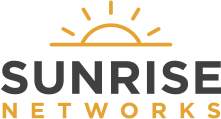What is the difference between bookkeeping and accounting?
Bookkeeping is the process of recording daily financial transactions—sales, expenses, receipts, and payments—in a systematic way. It includes bank reconciliation, data entry, and maintaining ledgers. Accounting, on the other hand, uses this data to prepare financial statements, assess business performance, forecast cash flow, and support tax compliance and strategic decisions. Think of bookkeeping as groundwork and accounting as the analytical layer built on top. In Birmingham, small businesses often manage basic bookkeeping in-house but rely on professional accountants for year-end accounts, Corporation Tax, and financial advice. Accurate bookkeeping ensures your accountant has the data they need to help minimise tax liabilities and guide growth effectively.
How often should I update my financial records?
Ideally, financial records should be updated weekly or at least monthly to maintain accuracy and ensure real-time financial awareness. This helps you stay on top of income, expenses, VAT liabilities, and cash flow. Regular updates also prevent a last-minute rush at tax deadlines or year-end. HMRC recommends prompt recording to meet Making Tax Digital standards. Falling behind can lead to errors, missed deductions, or non-compliance. In fast-moving Birmingham markets—like hospitality, construction, or e-commerce—up-to-date records are essential for informed decision-making. Cloud software can automate many updates by syncing with your bank. If you’re unsure how often to reconcile or post entries, an accountant can set up a suitable system.
What is double-entry bookkeeping?
Double-entry bookkeeping is a fundamental accounting principle where every financial transaction affects at least two accounts—one debit and one credit—ensuring the books always balance. For example, if you buy stock, you increase your inventory (debit) and decrease cash (credit). This system helps detect errors, track assets and liabilities, and produce accurate financial statements. It’s more reliable than single-entry systems and is essential for companies needing to file statutory accounts. Most accounting software automates double-entry behind the scenes, but understanding the concept helps with troubleshooting. In Birmingham, double-entry is standard for growing SMEs looking to build robust financial controls or prepare for audits, funding applications, or investor reviews.
Do I need accounting software for my business?
While it’s not legally required for all businesses, accounting software is highly recommended, especially with Making Tax Digital (MTD) requirements. Software automates recordkeeping, invoicing, VAT returns, payroll, and bank reconciliation, reducing human error and saving time. If you’re VAT-registered, MTD-compliant software is mandatory. Even for sole traders and small partnerships, software offers transparency and helps with cash flow monitoring, tax forecasting, and real-time insights. Popular platforms include Xero, QuickBooks, FreeAgent, and Sage. Birmingham businesses often benefit from cloud software that integrates with local banks and is compatible with accountant services. Software ensures scalability as your business grows and reduces stress at year-end.
What is cloud accounting and what are the benefits?
Cloud accounting uses internet-based platforms to manage financial data, allowing access from any device. Unlike traditional desktop software, cloud systems are constantly updated, secure, and accessible remotely. Key benefits include real-time financial visibility, automated backups, easy collaboration with accountants, and compliance with Making Tax Digital. You can send invoices, reconcile bank accounts, and view cash flow dashboards anytime. Cloud tools integrate with payment processors, CRM systems, and HMRC portals. For Birmingham businesses with remote teams or multiple sites, cloud accounting offers flexibility and efficiency. Leading platforms like Xero and QuickBooks also offer mobile apps, giving business owners on-the-go control over finances.
How do I manage petty cash correctly?
How do I manage petty cash correctly?
Managing petty cash involves keeping a dedicated fund for small, incidental business expenses such as office supplies, postage, or staff refreshments. To manage it properly, assign a float (e.g., £100), log every transaction with a receipt, and record it in a petty cash book or digital ledger. Reconcile regularly and top up as needed, noting the amount withdrawn and what it was used for. All petty cash usage should be documented and reviewed to prevent misuse. In Birmingham, where many small businesses operate on tight margins, managing every penny matters. Accountants can help you set up a simple system and ensure expenses are categorised correctly for tax returns.
What are the most common bookkeeping errors?
Frequent bookkeeping mistakes include mixing personal and business finances, failing to reconcile bank accounts, missing invoices or receipts, categorising transactions incorrectly, and not keeping backups. Others include duplicate entries, omitting accruals or prepayments, and forgetting to record cash transactions. These errors lead to inaccurate reports, missed tax deductions, and potential HMRC penalties. In Birmingham, small businesses under pressure may neglect regular updates, causing issues at year-end. Using cloud software reduces human error and enables real-time tracking. An accountant can review your bookkeeping periodically to catch issues early. Consistency, automation, and training are the best ways to prevent these common mistakes.
Should I use Xero, QuickBooks, or Sage?
All three are excellent platforms, but the best fit depends on your business needs. Xero is known for its clean interface, excellent bank feeds, and integration capabilities—great for small and medium-sized service businesses. QuickBooks offers strong payroll features and user-friendly design, ideal for sole traders and retail. Sage suits businesses with complex needs, including manufacturing or inventory-heavy operations. Birmingham businesses in sectors like construction, hospitality, and professional services often favour Xero or QuickBooks for ease and accountant compatibility. All are Making Tax Digital-compliant and offer scalable features. Speak to your accountant to assess your goals and industry requirements before committing.
How do I reconcile bank statements?
Bank reconciliation involves matching transactions in your accounting records to your bank statement to ensure they align. This process confirms your records are accurate and complete. Use software to import bank feeds, then match payments and receipts to invoices or expenses. Unmatched items should be investigated—look out for missed entries, bank fees, or duplicate transactions. Reconciliation should be done monthly or more frequently for busy businesses. Discrepancies can indicate fraud, errors, or timing issues. Birmingham-based SMEs often rely on accountants or bookkeepers to handle reconciliations, particularly during VAT returns or year-end prep. Regular reconciliation keeps your cash flow picture accurate and supports financial control.